Turn Your Study Notes into Anki Flashcards with AI
Posted on: 2025-07-21

If you're studying with Anki, you already know flashcards are one of the most effective tools for remembering difficult material. But turning your personal study notes into flashcards? That’s often the most tedious part.
That’s where Ankify comes in. Instead of spending hours copying and pasting, Ankify lets you instantly convert your notes into ready-to-use Anki flashcards using AI — whether they’re typed, pasted, or uploaded as PDFs.
Why Turn Notes into Anki Flashcards with AI?
If you’ve already written notes or summaries, you’ve done the hard part. Instead of manually turning them into flashcards, you can upload your content to Ankify and generate a full deck in seconds. Since you already understand the material from note-taking, the flashcards help reinforce the details — making your reviews quicker, more focused, and more effective.
How to Turn Notes into Anki Flashcards with Ankify
1. Upload Your Notes
Upload your notes or paste them directly into the “Paste Text” tab. Then, choose your preferred card type and set the number of cards you want in your deck. For more control, click the “Customize” button — here, you can guide the AI with specific instructions, name your deck, choose a language, and add tags for better organization.
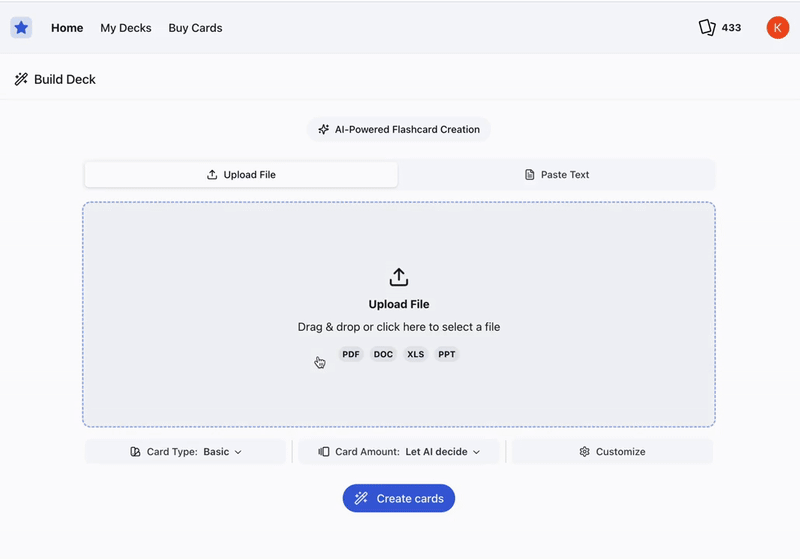
2. Preview & Edit the Flashcards
When your deck is created, you'll be taken to the preview page. Here, you can review each flashcard, edit the content, delete any cards you don’t need, and refine the deck before downloading it to Anki.
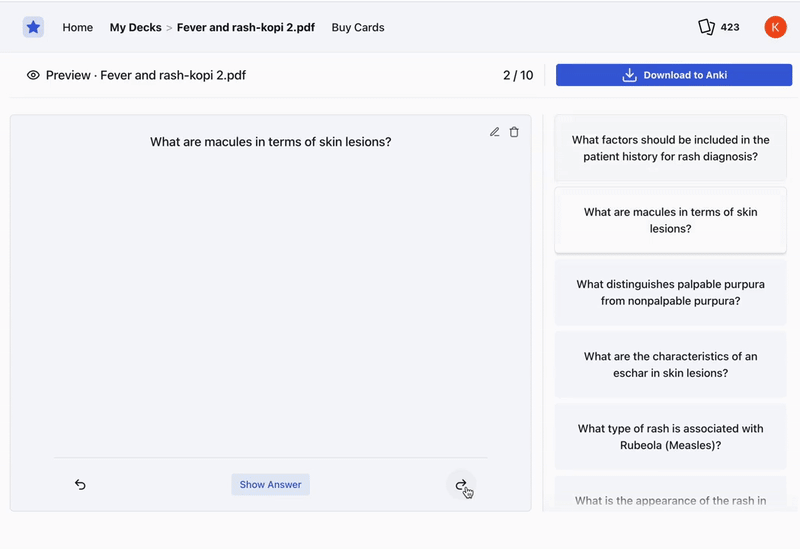
3. Download to Anki (.apkg)
Once your deck is ready, hit the download button to export it as a .apkg file and study in Anki — no extra formatting needed.
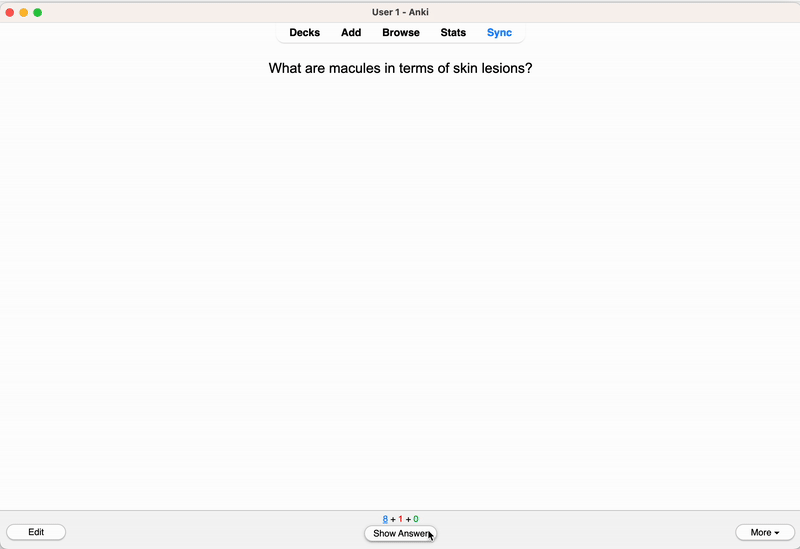
Try It Yourself
If you’d like to try it yourself, you can use Ankify right in your browser — no downloads or setup required. Just sign in with Google or Apple to get started. You’ll receive a set of free flashcards to see if it’s a good fit for you.