How to Convert Any PDF to Anki Flashcards in Minutes (No Manual Typing Needed)
Posted on: 2025-07-21
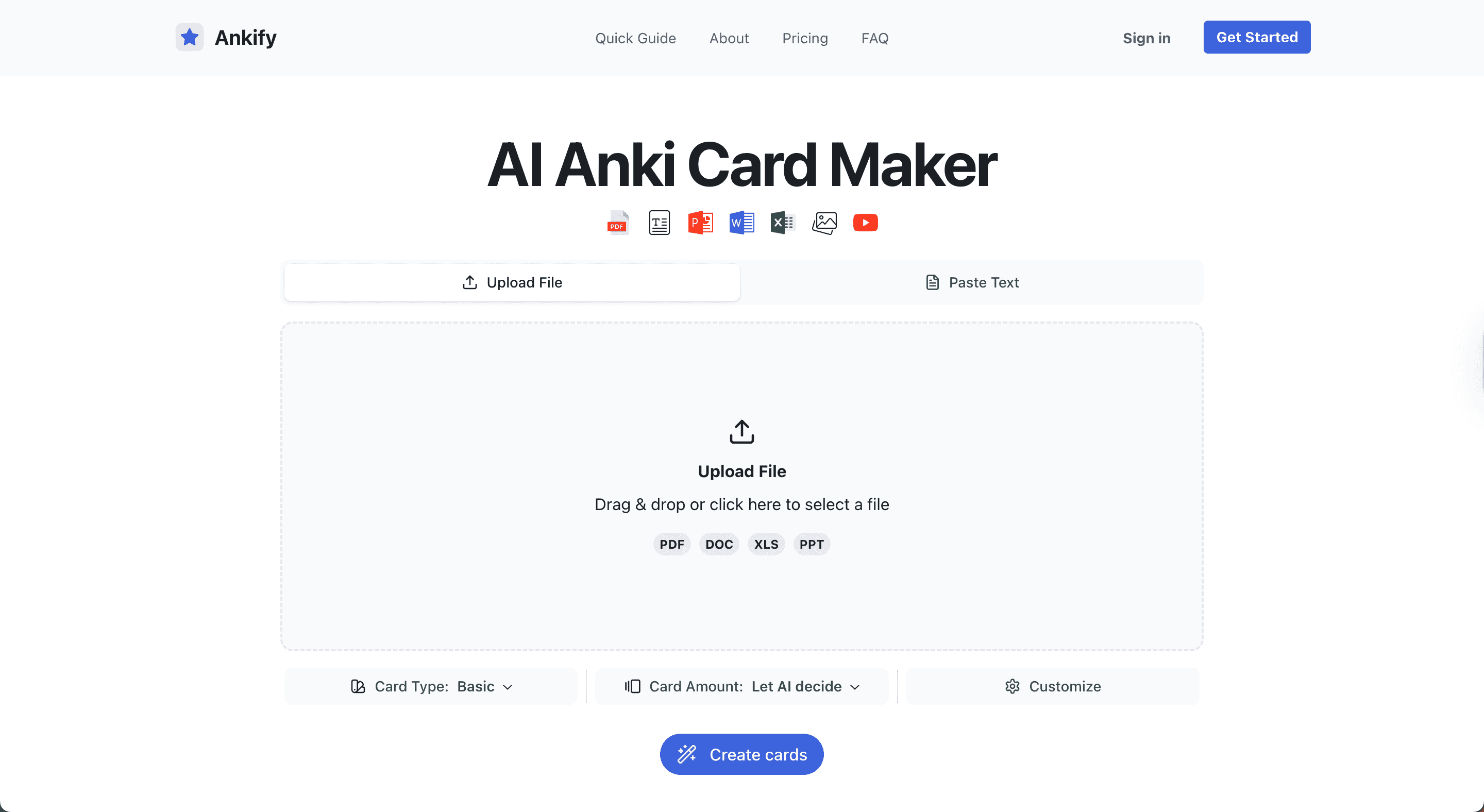
Using Anki in school is practically a rite of passage. Whether you’re prepping for Step 1, crushing exams, or just trying to remember key terms from a textbook, spaced repetition is essential. But turning long notes into flashcards manually? That’s a massive time sink. Ankify changes everything — it lets you convert your PDFs into ready-to-study Anki flashcards in just a few clicks.
Step-by-Step: Convert a PDF to Anki Flashcards
1. Upload Your File to Ankify
You can start right from the Ankify homepage. Just drag and drop your PDF file directly into the interface.
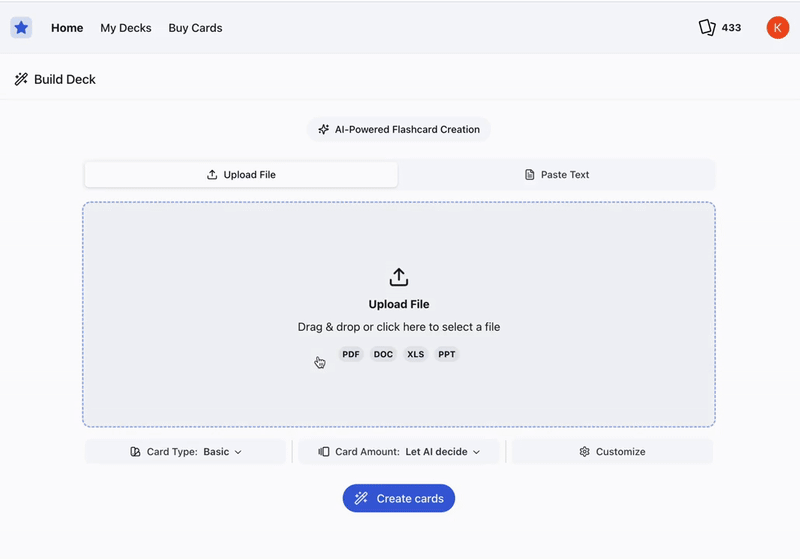
2. Preview and Edit the Deck Before Exporting
After Ankify’s AI generates the cards, you can easily preview and edit the content. Clean up questions, fine-tune answers, or delete any cards you don’t before downloading.
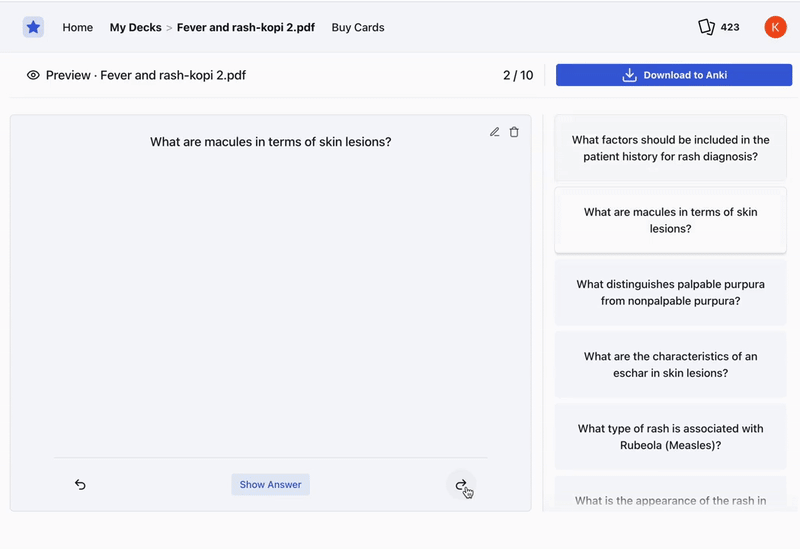
3. Download and Study in Anki
When you're happy with the cards, click “Download to Anki” to get your .apkg file — ready to import straight into Anki and start studying.
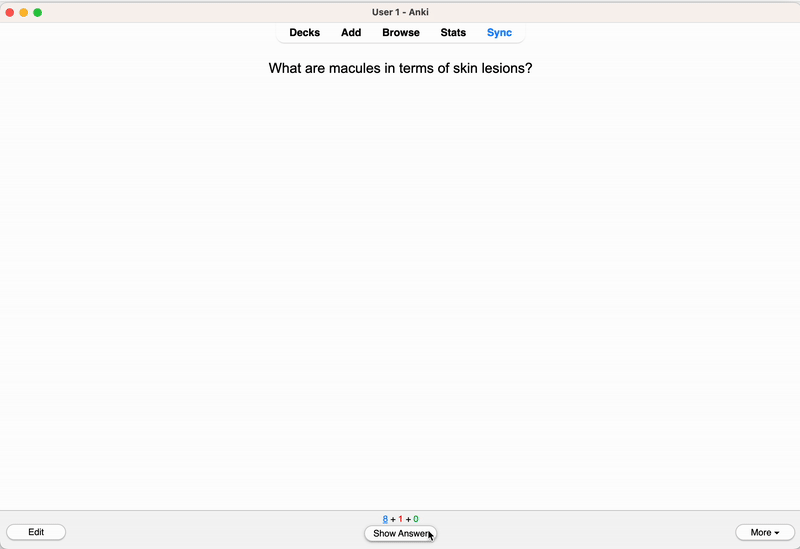
Save Hours on Flashcard Creation
Building high-quality flashcards can be one of the most time-consuming parts of studying with Anki. Ankify helps you reclaim that time by automatically generating structured cards from your notes, PDFs, or slide decks — so you can spend more time learning, and less time formatting.
Whether you're preparing for a major exam, reviewing dense material at work, or simply organizing your own study system, Ankify removes the friction of manual card creation. Just upload your content, choose your settings, and generate a full deck in minutes.
The clean interface lets you review and fine-tune your cards before exporting. Once you're ready, download your deck as a .apkg file and start studying in Anki — no extra formatting required.
Try It Yourself
If you’d like to try it yourself, you can use Ankify right in your browser — no downloads or setup required. Just sign in with Google or Apple to get started. You’ll receive a set of free flashcards to see if it’s a good fit for you.